Security Center
How you can protect yourself
Keeping your information secure can feel like a full-time job. We've gathered some resources to help protect yourself against identity theft and common scams.

Protect your private information
Be proactive and help defend yourself against identity theft. Identity theft is a fast growing crime, which is when a thief gains access to and uses an individual’s personal identifying information without his or her knowledge in order to commit fraud or theft.
Learn ways to protect your private information by clicking on the links below.
Personal Identifying Information
- Always protect personal identifying information, such as your date of birth, Social Security number, credit and debit card numbers, bank account numbers, Personal Identification Numbers (PINs) and passwords.
- Never give any of your personal identifying information to any person who is not permitted to have access to your accounts.
- Never give any of your personal identifying information over the phone, through standard email or online unless you have initiated the contact or know and trust the person or company to whom it is given.
- Please only send account questions that contain your personal identifying information via a Secure Message within Digital Banking. Unlike a standard email, you can safely include confidential information related to your accounts when sending a Secure Message. Send a Secure Message in Digital Banking by navigating to the Contact Us tab and clicking Secure Inbox.
Business Information
A Corporate Account Takeover is the business equivalent of personal identity theft. Hackers, backed by professional criminal organizations, are targeting small and medium-sized businesses to obtain access to their Digital Banking credentials or remote control of their computers. These hackers will then drain the deposit and credit lines of the compromised bank accounts, funneling the funds through mules that quickly redirect the monies overseas into hackers’ accounts.
How to protect yourself against a Corporate Account Takeover (aka Business Identity Theft):
- As a business owner, you need an understanding of how to take proactive steps and avoid, or at least minimize, most threats.
- Apply operating system and application updates (patches) regularly
- Ensure that anti-virus/spyware software is installed, functional and is updated with the most current version
- Have host-based firewall software installed on computers
- Use latest versions of Internet browsers and keep patches up to date
- Do not batch approve transactions; be sure to review and approve each one individually
- Review your banking transactions and your credit report regularly
- Contact your Information Technology provider to determine the best way to safeguard the security of your computers and networks
Checks
- Shred any unused checks or checks from closed accounts. Even checks from closed accounts can be used to instigate fraud. Criminals will use them to make purchases, which can affect the innocent consumer. Criminals will even order more checks off closed accounts to continue their fraud scheme.
- Use a Sanford® Uniball® Signo Gel 207 ink pen to write and sign checks. When checks are “washed” by counterfeiters to remove the writing, it is impossible to completely remove this type of ink because the ink is specially formulated to absorb into the fibers of the paper. (This ink pen is recommended by the FBI.)
- Use first initial, last name for preprinted payer information on checks (for example, “J. Doe” instead of “John Doe”).
- Consider substituting your work address/phone for personal on your checks.
- Request check orders be sent directly to your financial institution to prevent check information stolen from your mailbox.
Credit and Debit Cards
- Limit the number of credit and debit cards that you carry.
- Cancel all cards that you do not use.
- Review card transactions in Digital Banking frequently and immediately report any discrepancies or unauthorized activity.
- Report lost or stolen cards immediately.
- Notify OKCU prior to traveling.
- Consider investing in a locking mailbox or Post Office Box.
- Promptly remove mail from your mailbox.
- Shred all financial documents and other documents showing personal information.
- Delete all personal information and remove data cards from electronics before discarding.
- Deposit outgoing mail in a post office collection box or take it to a post office instead of leaving it in your doorway or home mailbox, where it can be stolen.
PINs and Passwords
- Memorize your PINs and always keep your passwords protected.
- Change your passwords periodically. Use strong, unique passwords and consider a password manager.
- Do not carry PINs and passwords in your wallet or purse or keep them near your checkbook, credit cards or debit cards.
- If you receive a "Password Expiring" email, do not click the link in the email; go directly to the trusted login page.
Safe Computer Practices
- Use antivirus and firewall software that updates and detects automatically.
- Apply operating system and application updates (patches) regularly
- Only install PC applications from reputable sources such as Microsoft, Filepuma, APK, etc.
- Avoid public wifi and public computers when accessing personal information.
- Don’t open attachments from unknown email sources and delete emails from unknown sources without opening them.
- Block pop-ups.
- Lock your computer or use “standby” mode during breaks and turn off the computer when not in use.
- Use the "HTTPS" version of a website whenever possible. Also be wary of any certificate/security warning prompts displayed when navigating to an HTTPS website, as these could indicate an attempted impersonation of the HTTPS website in question.
Safe Smartphone Practices
- Require a passcode PIN to unlock your smartphone.
- Only install applications from known sources such as the App Store, Google Play, Microsoft, etc.
- Avoid "rooting/jailbreaking" mobile devices. In addition to potentially compromising device security, this can also disable mobile payment services such as Android Pay, Apple Pay and Samsung Pay.
- Review manufacturer and carrier performance history regarding device updates when purchasing a new mobile device such as a phone or tablet. Poor device support can lead to poor device security due to unfixed vulnerabilities.
- Keep your operating system (OS) updated for important security updates.
Social Media
- Update your privacy settings and make your account private.
- Be cautious of each friend request. Criminals will often create fake accounts or create a duplicate account under the same name as one of your friends.
Telephone, Email and Online Solicitations
- Be suspicious of any offer made by telephone, on a website or in an email that seems too good to be true. Beware if you are asked to deposit a check, wire funds, purchase gift cards or invest in an opportunity.
- Before responding to a telephone or online offer, determine if the person or business making the offer is legitimate.
- Think before you click! Do not respond to an unsolicited email or text containing urgent messages, links, or posing as a trusted source such as a financial institution, government agency or major business.
- OKCU will never request your credit card or account information if we have to contact you. The only time we will ask for your information is when you contact us, and we only request information that will identify you or assist us in addressing a problem with your account. If you should receive an email or phone call requesting such information that appears to be OKCU, do not respond and contact us immediately at 405.606.6528 or 877.677.6328.

Secure your Digital Banking
Remember, OKCU will never request your account information or Digital Banking login credentials if we have to contact you. This includes your username, password and temporary access codes (TACs). The only time we will ask for your information is when you contact us.
Read more about keeping your Digital Banking secure below.
Safe Digital Banking practices
Always protect your Digital Banking username or password. Never give your login credentials to anyone. OKCU will never request any of your login credentials. These include your username, password or temporary access codes (TACs). If someone is requesting this information from you, call us immediately at 405.606.6528, as it is most likely fraudulent communication.
Follow these additional steps to ensure your Digital Banking information remains secure:
- Frequently review transactions in Digital Banking and immediately report any discrepancies or unauthorized activity.
- Never use public wifi to log on to Digital Banking or any program that has personal information. Criminals are able to collect your personal information when you connect to an open wifi network.
- Use Zelle® as a secure way to send money to friends and family. Be careful with other person-to-person cash sending apps.
- Enroll in eStatements to avoid financial documents being stolen or lost in the mail.
- Use Pay a Bill feature to securely pay bills. Most payments are processed electronically. For those that are not, payments are paid from a master account which means a crook will not have access to your MICR account and routing numbers.
- Stop a Payment allows you to request a stop payment on a check or group of checks.
- Update your profile and contact information at any time.
- Security Preferences allows you to change your password or username, add a passcode, and set up Face / Touch ID.
- Set up account, transaction, and security alerts to notify you via text or email when certain activity occurs.
- Use the Secure Inbox to safely message OKCU directly.
Set up security, account or transaction alerts
Alerts can be set up in Digital Banking to monitor everything from when transactions are processed to when your password is entered incorrectly so that there are never any surprises when it comes to your money.
How to set up an alert:
Once logged into Digital Banking, navigate to the Settings tab. Click Manage Alerts, then Security Alerts. You can choose which alerts to receive and how you’d like to receive them.

Check your credit report
Perform an annual check-up on your credit history by reviewing your credit report.
www.annualcreditreport.com offers consumers one free credit report per year for each of the three reporting credit bureaus. It is recommended that consumers request a report at four-month intervals rather than requesting all three at once. This enables the consumer to track their report periodically throughout the year.
How OKCU protects you
OKCU uses secure encryption, identity verification and strict privacy protocols to guard your personal information. We maintain clear, accessible policies so you can stay informed about how your data is collected, used and shared.
What OKCU does with your personal information
All financial institutions collect and share personal information to conduct everyday business. Find out what OKCU does with your information and reasons why we may share your information.
How OKCU protects your personal information
OKCU is committed to online security and privacy through our website and online banking services. We follow strict state and federal guidelines to ensure the confidentiality and security of your data.
How OKCU Requests or Shares Information Securely
OKCU uses the following services:
- Cisco Secure Email - learn how to open a secure email from OKCU
- DocuSign and DocMagic
- ShareFile
OKCU will never ask for passwords, passcodes or other sensitive account information.
How to spot scams and fraud
Scams can happen to anyone, no matter your age or how tech-savvy you are. Below, we’ll explore the most common scam types, how they operate, who they target and practical steps you can take to avoid becoming a victim.

Red Flags Indicating Fraud
Scammers will often impersonate trusted organizations, claim there’s a problem or prize, pressure you to act quickly, and demand payments through unusual methods. These tactics are designed to trick you before you have the chance to think or verify their claims.
Visit the Federal Trade Commission (FTC) Consumer Advice website for more detailed information.
OKCU will never ask for passwords, passcodes or other sensitive account information.
Employment Scams
Scammers pose as recruiters offering high-paying remote jobs and may contact you via text, email or apps like WhatsApp. They typically target job seekers and request money transfers, send fake checks or ask for personal info under the guise of sending equipment.
Holiday Scams
These scams use fake delivery alerts, gift card requests and travel deals to trick shoppers through phishing emails, social media ads, and spoofed websites. They target busy consumers during holidays, often those looking for last-minute deals or gift options.
Romance/Confidence/Money Mule Scams
Scammers build online relationships to gain trust, then ask for money for emergencies or travel — some victims are even asked to transfer stolen funds, unknowingly becoming “money mules.” They often target individuals on dating sites or social media, particularly those seeking companionship.
Phishing Scams
Phishing emails or texts often impersonate trusted brands (like FedEx) and include links designed to steal personal data or install malware. These scams target anyone with an email or phone, and might include fake receipts, login alerts and package tracking updates.
Online Shopping Scams
Scammers create fake online stores or ads offering steep discounts to steal payment info or deliver counterfeit goods. They target deal-seeking consumers, especially during major sales or holiday seasons.
Tech Support Scams
Scammers call or email, claiming to be from well-known tech companies and saying there’s a problem with your computer or phone that needs urgent fixing. They frequently target those who are less comfortable with technology.
Spoofing/Imposter Scams
Scammers pretend to be authority figures or family members, pressuring victims to send money urgently for things like bail, utility bills or tax collection. These scams often target people who are unfamiliar with official procedures.
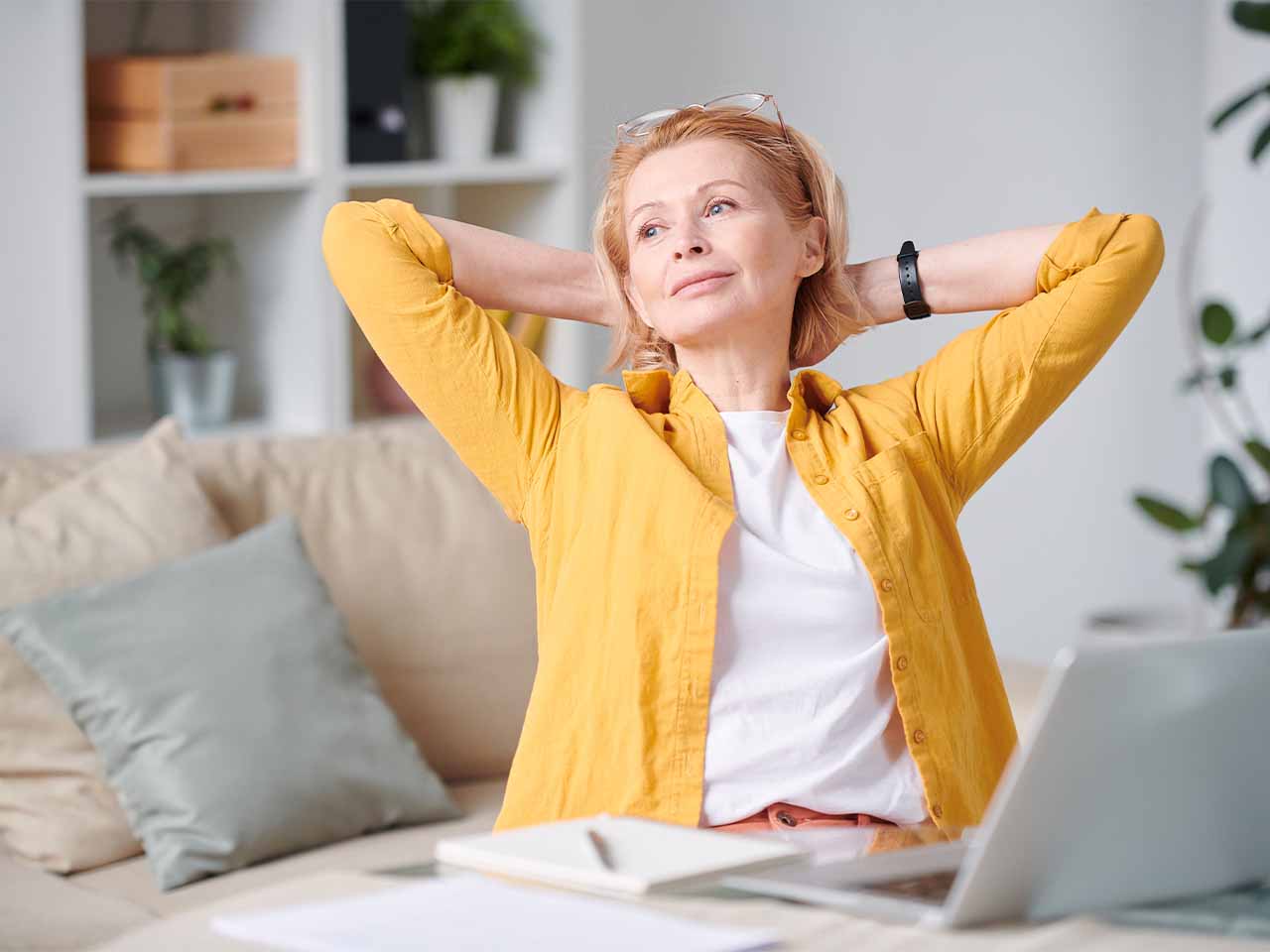
Prevent Fraud Before It Occurs
It’s important to remain vigilant against common scam tactics and to safeguard your personal information. Below are some simple, everyday steps you can take to protect yourself from becoming a victim of fraud:
- Subscribe to receive email scam alerts from the Federal Trade Commission (FTC).
- Look up and verify a charity before giving on Give.org
- Determine if romance is true or a scam
What to do if you are a victim of a scam or fraud
If you’ve been scammed, you’re not alone. We’ve compiled the resources below to help you determine what to do next and where to go for support.
If you’ve sent money to a scammer, act quickly by contacting the company or service you used to make the payment and reporting the transaction as fraudulent. You may still be able to recover your funds.
Visit the Federal Trade Commission (FTC) Consumer Advice website for detailed steps you can take based on the payment method type.
If you shared sensitive information like your Social Security number, login credentials or other personal details with a scammer, you can still reduce the risk of identity theft by securing your accounts and updating any compromised passwords.
Visit IdentityTheft.gov to report any ID theft and get a free recovery plan based on your situation.
If a scammer has taken control of your device, don’t wait to take action. Update your security settings, check your financial accounts and report any suspicious activity as soon as possible.
Visit the Federal Trade Commission (FTC) Consumer Advice website for detailed steps you can take to reduce your risk.

General Steps for Victims of Scams or Fraud
No matter what kind of scam or fraud you’ve experienced, there are a few steps you can take right away to limit the risk and start regaining control. Read the steps below to learn more.
Contact your Financial Institution
Most financial institutions have dedicated numbers for reporting fraud or scams, but if you’re not sure where to start, call their main customer service line. They can connect you to the right team and help you take the next steps to protect your account.
OKCU Members: Please call 405.606.6528 for assistance.
Report Fraud
You can report fraud to the government via the Federal Trade Commission by using the link below. If the situation involves local threats or safety concerns, contact your local police department too.
Report ID Theft and Get a Recovery Plan
If you believe your personal information was stolen, you can report identity theft to the Federal Trade Commission and create a personalized recovery plan using the link below. They’ll guide you through each step to help secure your identity and accounts.
Register for Do Not Call
Use the button below to report unwanted calls and register for the Federal Trade Commission's Do Not Call Registry.
Report Cyber Scams
Visit the FBI's Internet Crime Complaint Center (IC3) to report a cyber scam.
Contact Credit Bureaus and/or Freeze Your Credit
If a scam or fraud may have exposed your personal or financial information, it’s a good idea to contact your credit bureaus. You can place a fraud alert or freeze your credit to help prevent new accounts from being opened in your name.
Below is contact information for all of the credit bureaus.
| Credit Bureau | Website | Phone Number |
|---|---|---|
| Equifax | equifax.com | 800.685.1111 |
| Experian | experian.com | 888.397.3742 |
| TransUnion | transunion.com | 800.888.4213 |
| Chex Systems | chexsystems.com/security-freeze/place-freeze | 800.428.9623 |
| Credit Bureau | Website | Phone Number |
|---|---|---|
| Equifax | equifax.com | 800.685.1111 |
| Experian | experian.com | 888.397.3742 |
| TransUnion | transunion.com | 800.888.4213 |
| Chex Systems | chexsystems.com/security-freeze/place-freeze | 800.428.9623 |
Happy to Help



